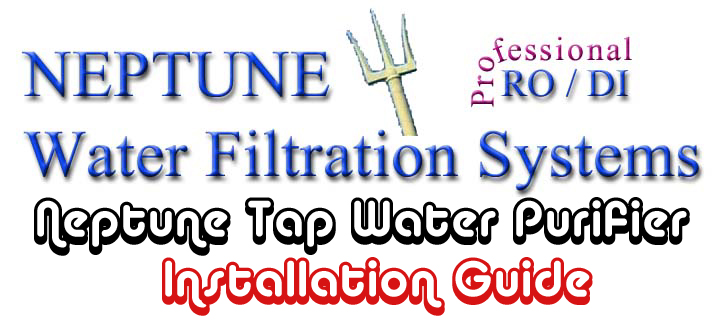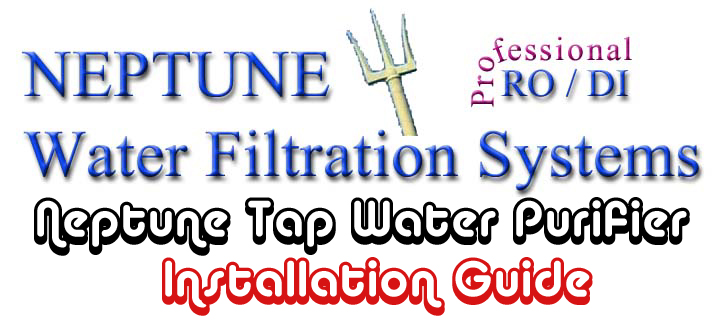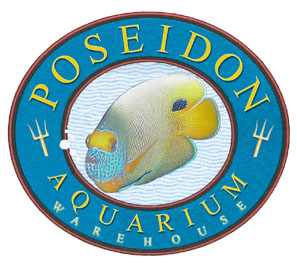NOTE: FLUSHING OF NEW SYSTEM IS RECOMMENDED
Carefully follow these installation instructions to properly FLUSH and begin using your system.
SYSTEM BASICS
To disconnect any of the "quick connect" fittings on your Neptune system, depress the ring around which the tubing is inserted and pull the tubing out. To reconnect the tubing, simply push the tubing into the hole until it can go no further.
CONNECT THE TUBING
WHITE TUBING ; water inlet connected to the bottom inline GAC/KDF
(#1) cartridge - remove shipping cap to insert line.
BLUE TUBING ; product water line connected to the "OUT" port of the 10"
clear housing canister (#3) - remove shipping cap to insert
the blue line.
RED TUBING ; this is intermediate tubing that runs between cartridges. This
tubing is already installed prior to receiving your unit.
*** PLEASE NOTE: For shipping purposes the system may arrive with the upper two cartridges detached from the 10" bottom clear canister. Please reattach cartridges back together to the top of the 10" canister by affixing them to the clips provided. The (#1) red cartridge (inline GAC/KDF) attaches to the clips provided.
TIGHTEN THE CANISTER
The 10" clear canister housing (#3) can be hand tightened or loosened. Simply grasp the canister housing and twist the white cap (rotate counterclockwise to open, clockwise to close). Make sure the canister is hand tightened before running water through it. When opening the canister for cartridge replacement, be careful not to lose the rubber o-ring sititng inside the rim. When sealing the canister make sure the o-ring inside the canister is seated properly before use.
FLUSHING YOUR TWP PRIOR TO USE
All three cartridges must be flushed prior to use to remove any loose carbon dust. Flushing is also recommended when NEW cartridges are installed during subsequent maintance. Follow these instructions to properly flush your system for optimal performance.
Connect the 3/4" garden hose adapter (white line) to your water source. If a faucet adapter is required, one can be purchased separately from our website.
*** DO NOT TURN WATER ON JUST YET! A system flush is required.
Step 1: (Refer to Diagram 1)
Disconnect the red line going into the Coconut Shell Carbon (#2)
cartridge in order to flush out GAC/KDF (#1) cartridge. Flush with water
for approximately 5 minutes.
Step 2: (Refer to Diagrams 2 and 3)
Reconnect the red line to the (#2) cartridge and disconnect the red line
leading into the "IN Port" of the Neptune AF Style MBR (#3) cartridge.
The (#3) cartridge is located within the large clear 10" canister at the
base of the unit . Run water though to flush the (#2) cartridge for
approximately 5 minutes.
Step 3: (Refer to Diagram 3 and 4)
Reconnect the red line to the "In Port" of the (#3) cartridge, and
connect the blue line to the "Out Port" on the opposite end. Run water
through for 5 minutes to flush out the (#3) cartridge.
Step 4: (Refer to Main Diagram)
Your system should now be ready to collect water. The product water
will now come out from the blue line. It should look similar to that of
the Main Diagram with all lines in place.
Follow similar flushing procedures whenever NEW cartridges are installed.
Your Neptune Tap Water Purifier unit consists of the following components:
Please take the time to inspect and familiarize yourself with the system.
* (#1) Inline GAC/KDF cartridge (red cartridge)
* (#2) Inline Coconut Shell Carbon cartridge (green cartridge)
* (#3) AF Style MBR cartridge (large resin cartridge)
* 3/4" Inlet hose adapter (attached to the white line)
* Clear 10" housing canister
* (2) 2"x2" clips used to join the inline cartridges
* (2) 2" clips used to hold the inline cartridges to the 10" main canister
* Tubing ; white (inlet water), red (intermediate), blue (product water)
Your system is inspected prior to packing and should contain all necessary components. If any component is missing please email us at poseidonwarheouse@yahoo.com .
Once all the components of your system have been identified, proceed with the rest of this installation guide.
In order to produce quality water from your Neptune Tap Water Purifier at all times, it is recommended that you maintain a proper cartridge replacement schedule. The frequency of cartridge replacement may vary depending on the water quality in your area. Keep track of your Tap Water Purifier water quality output and maintain a proper cartridge exchange regiment.
Guidelines for cartridge changes are as follows:
• (#1) Neptune Inline GAC/KDF
(#1) Neptune Inline GAC/KDF
• -> every 1500 gallons or 6 months
-> every 1500 gallons or 6 months
• (#2) Neptune Inline Coconut Shell Carbon
(#2) Neptune Inline Coconut Shell Carbon
-> every 2000 gallons or 6 months
• (#3)Neptune AF style MBR
(#3)Neptune AF style MBR
-> every 5000 gallons or 6-8 months
** The above values are approximate estimates and can vary due to location and incoming water conditions. It is recommended that you monitor unit parameters to maintain optimal quality.
Can I disconnect the system and reconnect it later on? Yes. You may make the desired amount of water that you need, and then disconnect the system from the water supply for use at another time.
Can I use this on a well system? Yes. This filter can be used on a well water supply. However, the MBR (#3) cartridge might get exhausted faster than normal.
Can I use this filter with a float valve? YES. This filter can withstand line pressure and the blue line can be attached to a float valve device with the water source left on.
Does this filter replace an RO/DI system? NO. Although the Neptune TWP makes great filtered water for use in both saltwater and freshwater systems, it does not produce the zero tds water that an RO/DI system will. The TWP is a great portable unit that makes filtered water fast and easy with no waste water. If your system requires RO/DI applications, take a look at the Neptune line of professional RO/DI's on our website.
If your problem was not addressed by these issues, please email us at
poseidonwarehouse@yahoo.com