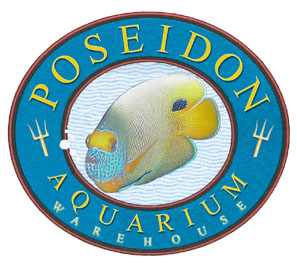Congratulations on your purchase! Your denitrator will provide many years of reliable service when used properly.
Please read these instructions carefully before installing your DeNitrator.
Contents:
1. Denitrator blue canisters with plastic inserts filled with X-3 Denitrification media pack
2. Two 4ft Tube sections: “IN” tubing (white) with control valve attached, “OUT” tubing (blue)
3. Pump with clear tubing adapter pieces inserted
4. Opening wrench tool
5. Mounting bracket
Instructions:
ATTACH TUBING
• Attach white and blue hoses to the denitrator by inserting the tubing into the corresponding fitting at the
top of each canister. The left side (first canister) marked with “IN” (for white tubing) and the right
side (third canister) marked “OUT” (for blue tubing).
ATTACH PUMP
• The Pump comes already attached to the white tubing which has a control valve near the "IN" port of the unit.
• Place the pump inside the sump in an area that is sediment free and completely under water. Clean the sump
from any debris accumulation prior to installing the pump. If you do not have a sump, place the pump inside the
aquarium and make sure it is completely underwater. Position the pump so that it draws water from one end of
the tank via (white line) and returns it to the other end of the tank via (blue line).
PLACEMENT OF THE UNIT
IN SUMP / WET DRY
• The DeNitrator unit may be mounted inside a cabinet or just resting on the cabinet floor nearby the sump.
NO SUMP / WET DRY
• The DeNitrator may be mounted behind or nearby the top of the aquarium with the pump inside the tank
feeding the unit via (white line). You may also place the unit on top of a canopy or mount the unit onto
the canopy.
PROCEDURE
• With the pump fully submerged in the water, and the control valve on the white line fully open, turn on the pump by plugging it in.
• When all three canisters are full and water is coming out from the blue line, restrict the control valve so that water trickles out slowly. Some irregular water flow may occur at this time while the air gets purged out of the canisters.
• To adjust the flow rate, close off the control valve and allow the water to flow at approximately 5mL per 50 seconds. Take a 5mL testing tube and have the blue line drip into it filling it up to the 5mL mark in approximately 50 seconds. The system can now be left running at this flow rate. Aenarobic conditions will soon build up within the canisters at this flow rate and the unit will begin to lower nitrate levels.
• Monitor the flow coming out from the blue line from time to time to ensure the proper flow rate. Adjust the control valve on the white line if necessary to maintain the 5mL/50sec flow rate.
The Denitrator should maintain LOW to NO Nitrate levels for many months (average of 10-12months) before the denitrification media pack needs replacement. For systems with initial nitrate concentrations in excess of 80ppm, the denitrator may take up to one month to notice any significant change in nitrate reduction. Aquariums with initial nitrate concentrations in excess of 80ppm should conduct water exchanges prior to installing the denitrator. Bring the concentration level to about 20ppm or less, before hooking up the denitrator. Water changes may still be performed during the operation of the DeNitrator.
Replacement media and many other supplies and products can be conveniently purchased at:
www.PoseidonWarehouse.com